Reflejo de pj en agua
2 participantes
Página 1 de 1.
 Reflejo de pj en agua
Reflejo de pj en agua
Empesemos, todo en el Cliente:
Reemplazar el Sub Device_Box_Textured_Render_Advance por este:
En el modulo TileEngine, abajo de todo poner:
Reemplazar el Sub Geometry_Create_Box por este:
Buscar en el Sub RenderScreen:
Y abajo poner:
Abajo de esta linea:
Está la del renderizado de la barca. Abajo de esa, poner:
Buscar esta linea:
Y debajo de la que aparece (la que dibuja el cuerpo), poner:
Justo abajo de eso dice:
Debajo aparece una linea de un if, y debajo de esa, la que renderiza.
Entre la del If, y la que renderiza la cabeza, poner esto:
Buscar en el mismo Sub:
Y abajo poner:
Listo, eso es todo.
PD: Ahi tambien les deje el sub que hise... Draw_Grh.... para tener todo mas ordenadito y no tener que usar un sub para cada cosa. Con este, y el Device_Box_Textured_Render_Advance que les deje, les va a ser todo mas facil, ponen casi todo desde la linea del llamado (alpha, color, imagen invertida o no, inclinacion, etc)
Edite, y agregue el reflejo de la barca, y de los npc's, que no estaban. Tambien arregle la posicion de la cabeza segun donde termina el cuerpo (para que no queden decapitados los q tienen ropa de enano,
Saludos
Reemplazar el Sub Device_Box_Textured_Render_Advance por este:
- Código:
Private Sub Device_Box_Textured_Render_Advance(ByVal GrhIndex As Long, ByVal dest_x As Integer, ByVal dest_y As Integer, ByVal src_width As Integer, _
ByVal src_height As Integer, ByRef rgb_list() As Long, ByVal src_x As Integer, _
ByVal src_y As Integer, Optional ByVal alpha_blend As Boolean, Optional ByVal angle As Single, _
Optional ByVal shadow As Byte = 0, _
Optional ByVal Invert_x As Boolean = False, _
Optional ByVal Invert_y As Boolean = False)
Static src_rect As RECT
Static dest_rect As RECT
Static temp_verts(3) As TLVERTEX
Static d3dTextures As D3D8Textures
Static light_value(0 To 3) As Long
If GrhIndex = 0 Then Exit Sub
Set d3dTextures.texture = GetTexture(GrhData(GrhIndex).FileNum, d3dTextures.texwidth, d3dTextures.texheight)
light_value(0) = rgb_list(0)
light_value(1) = rgb_list(1)
light_value(2) = rgb_list(2)
light_value(3) = rgb_list(3)
If (light_value(0) = 0) Then light_value(0) = base_light
If (light_value(1) = 0) Then light_value(1) = base_light
If (light_value(2) = 0) Then light_value(2) = base_light
If (light_value(3) = 0) Then light_value(3) = base_light
'Set up the source rectangle
With src_rect
.bottom = src_y + src_height
.Left = src_x
.Right = src_x + src_width
.Top = src_y
End With
'Set up the destination rectangle
With dest_rect
.bottom = dest_y + src_height
.Left = dest_x
.Right = dest_x + src_width
.Top = dest_y
End With
'Set up the TempVerts(3) vertices
Geometry_Create_Box temp_verts(), dest_rect, src_rect, light_value(), d3dTextures.texwidth, d3dTextures.texheight, angle, Invert_x, Invert_y
'Set Textures
D3DDevice.SetTexture 0, d3dTextures.texture
If shadow Then
temp_verts(1).X = temp_verts(1).X + src_width / 2
temp_verts(1).Y = temp_verts(1).Y - src_height / 2
temp_verts(3).X = temp_verts(3).X + src_width
temp_verts(3).Y = temp_verts(3).Y - src_width
End If
If alpha_blend Then
'Set Rendering for alphablending
D3DDevice.SetRenderState D3DRS_SRCBLEND, D3DBLEND_ONE
D3DDevice.SetRenderState D3DRS_DESTBLEND, D3DBLEND_ONE
End If
'Draw the triangles that make up our square Textures
D3DDevice.DrawPrimitiveUP D3DPT_TRIANGLESTRIP, 2, temp_verts(0), Len(temp_verts(0))
If alpha_blend Then
'Set Rendering for colokeying
D3DDevice.SetRenderState D3DRS_SRCBLEND, D3DBLEND_SRCALPHA
D3DDevice.SetRenderState D3DRS_DESTBLEND, D3DBLEND_INVSRCALPHA
End If
End Sub
En el modulo TileEngine, abajo de todo poner:
- Código:
Sub Draw_Grh(Grh As Grh, ByVal X As Integer, ByVal Y As Integer, center As Byte, Animate As Byte, ByRef color() As Long, Optional alpha As Boolean, Optional ByVal Invert_x As Boolean = False, Optional ByVal Invert_y As Boolean = False, Optional ByVal KillAnim As Integer = 0, Optional ByVal map_x As Byte, Optional ByVal map_y As Byte)
'***************************
'/////By Thusing/////
'***************************
Dim iGrhIndex As Integer
Dim QuitarAnimacion As Boolean
If Animate Then
If Grh.Started = 1 Then
If Grh.SpeedCounter > 0 Then
Grh.SpeedCounter = Grh.SpeedCounter - 1
If Grh.SpeedCounter = 0 Then
Grh.SpeedCounter = GrhData(Grh.GrhIndex).speed
Grh.FrameCounter = Grh.FrameCounter + 1
If Grh.FrameCounter > GrhData(Grh.GrhIndex).NumFrames Then
Grh.FrameCounter = 1
If KillAnim Then
If CharList(KillAnim).FxLoopTimes <> LoopAdEternum Then
If CharList(KillAnim).FxLoopTimes > 0 Then CharList(KillAnim).FxLoopTimes = CharList(KillAnim).FxLoopTimes - 1
If CharList(KillAnim).FxLoopTimes < 1 Then
CharList(KillAnim).FX = 0
Exit Sub
End If
End If
End If
End If
End If
End If
End If
End If
If Grh.GrhIndex = 0 Then Exit Sub
iGrhIndex = GrhData(Grh.GrhIndex).Frames(Grh.FrameCounter)
If center Then
If GrhData(iGrhIndex).TileWidth <> 1 Then
X = X - Int(GrhData(iGrhIndex).TileWidth * 16) + 16
End If
If GrhData(iGrhIndex).TileHeight <> 1 Then
Y = Y - Int(GrhData(iGrhIndex).TileHeight * 32) + 32
End If
End If
If map_x Or map_y = 0 Then map_x = 1: map_y = 1
Device_Box_Textured_Render_Advance iGrhIndex, _
X, Y, _
GrhData(iGrhIndex).pixelWidth, GrhData(iGrhIndex).pixelHeight, _
color(), _
GrhData(iGrhIndex).sX, GrhData(iGrhIndex).sY, _
alpha, 0, 0, Invert_x, Invert_y
End Sub
Reemplazar el Sub Geometry_Create_Box por este:
- Código:
Private Sub Geometry_Create_Box(ByRef verts() As TLVERTEX, ByRef dest As RECT, ByRef src As RECT, ByRef rgb_list() As Long, _
Optional ByRef Textures_Width As Integer, Optional ByRef Textures_Height As Integer, Optional ByVal angle As Single, Optional ByVal Invert_x As Boolean = False, Optional ByVal Invert_y As Boolean = False)
'**************************************************************
'Author: Aaron Perkins
'Modified by Juan Martín Sotuyo Dodero
'Last Modify Date: 11/17/2002
'**************************************************************
Dim x_center As Single
Dim y_center As Single
Dim radius As Single
Dim x_Cor As Single
Dim y_Cor As Single
Dim left_point As Single
Dim right_point As Single
Dim temp As Single
Dim auxr As RECT
If angle <> 0 Then
'Center coordinates on screen of the square
x_center = dest.Left + (dest.Right - dest.Left) / 2
y_center = dest.Top + (dest.bottom - dest.Top) / 2
'Calculate radius
radius = Sqr((dest.Right - x_center) ^ 2 + (dest.bottom - y_center) ^ 2)
'Calculate left and right points
temp = (dest.Right - x_center) / radius
right_point = Atn(temp / Sqr(-temp * temp + 1))
left_point = PI - right_point
End If
'Calculate screen coordinates of sprite, and only rotate if necessary
If angle = 0 Then
x_Cor = dest.Left
y_Cor = dest.bottom
Else
x_Cor = x_center + Cos(-left_point - angle) * radius
y_Cor = y_center - Sin(-left_point - angle) * radius
End If
auxr = src
If angle < 0 Then
src.Left = auxr.Right
src.Right = auxr.Left
End If
If Invert_x Then
src.Left = auxr.Right
src.Right = auxr.Left
End If
If Invert_y Then
src.Top = auxr.bottom
src.bottom = auxr.Top
End If
'0 - Bottom left vertex
If Textures_Width And Textures_Height Then
verts(0) = Geometry_Create_TLVertex(x_Cor, y_Cor, 0, 1, rgb_list(0), 0, src.Left / Textures_Width, (src.bottom + 1) / Textures_Height)
Else
verts(0) = Geometry_Create_TLVertex(x_Cor, y_Cor, 0, 1, rgb_list(0), 0, 0, 0)
End If
'Calculate screen coordinates of sprite, and only rotate if necessary
If angle = 0 Then
x_Cor = dest.Left
y_Cor = dest.Top
Else
x_Cor = x_center + Cos(left_point - angle) * radius
y_Cor = y_center - Sin(left_point - angle) * radius
End If
'1 - Top left vertex
If Textures_Width And Textures_Height Then
verts(1) = Geometry_Create_TLVertex(x_Cor, y_Cor, 0, 1, rgb_list(1), 0, src.Left / Textures_Width, src.Top / Textures_Height)
Else
verts(1) = Geometry_Create_TLVertex(x_Cor, y_Cor, 0, 1, rgb_list(1), 0, 0, 1)
End If
'Calculate screen coordinates of sprite, and only rotate if necessary
If angle = 0 Then
x_Cor = dest.Right
y_Cor = dest.bottom
Else
x_Cor = x_center + Cos(-right_point - angle) * radius
y_Cor = y_center - Sin(-right_point - angle) * radius
End If
'2 - Bottom right vertex
If Textures_Width And Textures_Height Then
verts(2) = Geometry_Create_TLVertex(x_Cor, y_Cor, 0, 1, rgb_list(2), 0, (src.Right + 1) / Textures_Width, (src.bottom + 1) / Textures_Height)
Else
verts(2) = Geometry_Create_TLVertex(x_Cor, y_Cor, 0, 1, rgb_list(2), 0, 1, 0)
End If
'Calculate screen coordinates of sprite, and only rotate if necessary
If angle = 0 Then
x_Cor = dest.Right
y_Cor = dest.Top
Else
x_Cor = x_center + Cos(right_point - angle) * radius
y_Cor = y_center - Sin(right_point - angle) * radius
End If
'3 - Top right vertex
If Textures_Width And Textures_Height Then
verts(3) = Geometry_Create_TLVertex(x_Cor, y_Cor, 0, 1, rgb_list(3), 0, (src.Right + 1) / Textures_Width, src.Top / Textures_Height)
Else
verts(3) = Geometry_Create_TLVertex(x_Cor, y_Cor, 0, 1, rgb_list(3), 0, 1, 1)
End If
End Sub
Buscar en el Sub RenderScreen:
- Código:
ElseIf Not CharList(MapData(X, Y).CharIndex).invisible And TempChar.Head.Head(TempChar.Heading).GrhIndex > 0 Then
Y abajo poner:
- Código:
'**************************************************
'Reflejo de Agua***********************************
'/////By Thusing/////
With TempChar
If HayAgua(.POS.X, .POS.Y + 1) Then
'Cuerpo
Call Draw_Grh(TempChar.Body.Walk(TempChar.Heading), iPPx, iPPy + 40, 1, 1, MuyTransparente(), True, False, True)
'Cabeza
If TempChar.Head.Head(TempChar.Heading).GrhIndex > 0 Then
Call Draw_Grh(TempChar.Head.Head(TempChar.Heading), iPPx + TempChar.Body.HeadOffset.X, iPPy - TempChar.Body.HeadOffset.Y + 11, 1, 0, MuyTransparente(), True, False, True)
End If
'Casco
If TempChar.casco.Head(TempChar.Heading).GrhIndex > 0 Then
Call Draw_Grh(TempChar.casco.Head(TempChar.Heading), iPPx + TempChar.Body.HeadOffset.X, iPPy - TempChar.Body.HeadOffset.Y + 11, 1, 0, MuyTransparente(), True, False, True)
End If
'Arma
If TempChar.arma.WeaponWalk(TempChar.Heading).GrhIndex > 0 Then
Call Draw_Grh(TempChar.arma.WeaponWalk(TempChar.Heading), iPPx, iPPy + 40, 1, 1, MuyTransparente(), True, False, True)
End If
'Escudo
If TempChar.escudo.ShieldWalk(TempChar.Heading).GrhIndex > 0 Then
Call Draw_Grh(TempChar.escudo.ShieldWalk(TempChar.Heading), iPPx, iPPy + 40, 1, 1, MuyTransparente(), True, False, True)
End If
End If
End With
'**************************************************
'Reflejo de Agua***********************************
Abajo de esta linea:
- Código:
'Cuerpo (Barca / Galeon / Galera)
Está la del renderizado de la barca. Abajo de esa, poner:
- Código:
If HayAgua(TempChar.POS.X, TempChar.POS.Y + 1) Then
Call Draw_Grh(TempChar.Body.Walk(TempChar.Heading), iPPx, iPPy + 40, 1, 1, MuyTransparente(), True, False, True)
End If
Buscar esta linea:
- Código:
If Len(TempChar.Nombre) = 0 Then
Y debajo de la que aparece (la que dibuja el cuerpo), poner:
- Código:
If HayAgua(TempChar.POS.X, TempChar.POS.Y + 1) Then
Call Draw_Grh(TempChar.Body.Walk(TempChar.Heading), iPPx, iPPy + 40, 1, 1, MuyTransparente(), True, False, True)
End If
Justo abajo de eso dice:
- Código:
'Cabeza
Debajo aparece una linea de un if, y debajo de esa, la que renderiza.
Entre la del If, y la que renderiza la cabeza, poner esto:
- Código:
If HayAgua(TempChar.POS.X, TempChar.POS.Y + 1) Then
Call Draw_Grh(TempChar.Head.Head(TempChar.Heading), iPPx + TempChar.Body.HeadOffset.X, iPPy - TempChar.Body.HeadOffset.Y + 11, 1, 0, MuyTransparente(), True, False, True)
End If
Buscar en el mismo Sub:
- Código:
If screenmaxX < XMaxMapSize Then screenmaxX = screenmaxX + 1
Y abajo poner:
- Código:
Dim MuyTransparente(3) As Long
MuyTransparente(0) = RGB(50, 50, 50)
MuyTransparente(1) = RGB(50, 50, 50)
MuyTransparente(2) = RGB(50, 50, 50)
MuyTransparente(3) = RGB(50, 50, 50)
Listo, eso es todo.
PD: Ahi tambien les deje el sub que hise... Draw_Grh.... para tener todo mas ordenadito y no tener que usar un sub para cada cosa. Con este, y el Device_Box_Textured_Render_Advance que les deje, les va a ser todo mas facil, ponen casi todo desde la linea del llamado (alpha, color, imagen invertida o no, inclinacion, etc)
Edite, y agregue el reflejo de la barca, y de los npc's, que no estaban. Tambien arregle la posicion de la cabeza segun donde termina el cuerpo (para que no queden decapitados los q tienen ropa de enano,
Saludos

santi55Nivel 12 


 Advertencias : 1
Advertencias : 1 Mensajes : 156
Mensajes : 156 Puntos : 49387
Puntos : 49387 Reputación : 1
Reputación : 1 Fecha de inscripción : 19/12/2010
Fecha de inscripción : 19/12/2010 País :
País : 
 Re: Reflejo de pj en agua
Re: Reflejo de pj en agua
Buen aporte, te edite el TH y te puse los códigos entre "CODE" y "/CODE" pero con [ y ].
 Re: Reflejo de pj en agua
Re: Reflejo de pj en agua
grax
Francohhh: Este mensaje es considerado FLOOD. Para la próxima lea el reglamento.
Francohhh: Este mensaje es considerado FLOOD. Para la próxima lea el reglamento.

santi55Nivel 12 


 Advertencias : 1
Advertencias : 1 Mensajes : 156
Mensajes : 156 Puntos : 49387
Puntos : 49387 Reputación : 1
Reputación : 1 Fecha de inscripción : 19/12/2010
Fecha de inscripción : 19/12/2010 País :
País : 
Página 1 de 1.
Permisos de este foro:
No puedes responder a temas en este foro.|
|
|
 , bienvenido a SpikeL Foro.
, bienvenido a SpikeL Foro.















 Sexo
Sexo Edad
Edad Localización
Localización