Minimap para 13.0 DX7
4 participantes
Página 1 de 1.
![[ APORTE ] [ APORTE ]](https://i.servimg.com/u/f20/14/90/18/07/aporte15.png) Minimap para 13.0 DX7
Minimap para 13.0 DX7
En frmmain agregan una imagen con las sigientes cosas
Name = Minimap
AutoRedraw = True
Height = 100
ScaleMode = 3 - Pixel
Width = 100
en tileengine agregan
Buscan:
debajo agregan:
en el modulo declaraciones donde van las FUNCIONES API agregan:
En declaracines abajo de todo agregan:
Buscan:
agregamos debajo:
Buscan:
debajo agregan:
En el sub renderscreen antes del end sub le ponen:
Buscan:
agregan:
Buscan:
Agregan:
Buscan:
Debajo agregan:
Buscan:
Debajo agregan:
Aca tienen el ao minimap color finder by standelf
[Tienes que estar registrado y conectado para ver este vínculo]
Name = Minimap
AutoRedraw = True
Height = 100
ScaleMode = 3 - Pixel
Width = 100
en tileengine agregan
- Código:
Sub CargarAnimsExtra()
Dim DDm As DDSURFACEDESC2
DDm.lHeight = 101
DDm.lWidth = 101
DDm.ddsCaps.lCaps = DDSCAPS_SYSTEMMEMORY
DDm.lFlags = DDSD_CAPS Or DDSD_HEIGHT Or DDSD_WIDTH
Set SupMiniMap = DirectDraw.CreateSurface(DDm)
Set SupBMiniMap = DirectDraw.CreateSurface(DDm)
End Sub
Buscan:
- Código:
Call AddtoRichTextBox(frmCargando.Status, "Creando animaciones extra... ", 255, 255, 255, True, False, True)
debajo agregan:
- Código:
Call CargarAnimsExtra
en el modulo declaraciones donde van las FUNCIONES API agregan:
- Código:
Public SupBMiniMap As DirectDrawSurface7
Public SupMiniMap As DirectDrawSurface7
En declaracines abajo de todo agregan:
- Código:
Public Sub DibujarMiniMapa(ByRef Pic As PictureBox)
Dim DR As RECT
DR.Left = 0
DR.Top = 0
DR.Bottom = 100
DR.Right = 100
SupMiniMap.BltFast 1, 1, SupBMiniMap, DR, DDBLTFAST_WAIT
DR.Left = UserPos.x - 4
DR.Top = UserPos.y - 4
DR.Bottom = UserPos.y - 2
DR.Right = UserPos.x - 2
SupMiniMap.BltColorFill DR, &HFFFF00
DR.Left = 0
DR.Top = 0
DR.Bottom = 100
DR.Right = 100
SupMiniMap.BltToDC Pic.hdc, DR, DR
End Sub
Public Sub GenerarMiniMapa()
Dim x As Integer
Dim y As Integer
Dim i As Integer
Dim DR As RECT
Dim SR As RECT
Dim aux As Integer
SR.Left = 0
SR.Top = 0
SR.Bottom = 100
SR.Right = 100
'SupBMiniMap.BltColorFill SR, vbBlack
For x = MinYBorder To MaxXBorder
For y = MinYBorder To MaxYBorder
If MapData(x, y).Graphic(1).GrhIndex > 0 Then
With MapData(x, y).Graphic(1)
i = GrhData(.GrhIndex).Frames(1)
End With
SR.Left = GrhData(i).sX
SR.Top = GrhData(i).sY
SR.Right = GrhData(i).sX + GrhData(i).pixelWidth
SR.Bottom = GrhData(i).sY + GrhData(i).pixelHeight
DR.Left = x - 5
DR.Top = y - 5
DR.Bottom = y - 3
DR.Right = x - 3
SupBMiniMap.Blt DR, SurfaceDB.Surface(GrhData(i).FileNum), SR, DDBLT_DONOTWAIT
End If
If MapData(x, y).Graphic(2).GrhIndex > 0 Then
With MapData(x, y).Graphic(2)
i = GrhData(.GrhIndex).Frames(1)
End With
SR.Left = GrhData(i).sX
SR.Top = GrhData(i).sY
SR.Right = GrhData(i).sX + GrhData(i).pixelWidth
SR.Bottom = GrhData(i).sY + GrhData(i).pixelHeight
DR.Left = x - 5
DR.Top = y - 5
DR.Bottom = y - 3
DR.Right = x - 3
SupBMiniMap.Blt DR, SurfaceDB.Surface(GrhData(i).FileNum), SR, DDBLT_DONOTWAIT
End If
If MapData(x, y).Graphic(3).GrhIndex > 0 Then
With MapData(x, y).Graphic(3)
i = GrhData(.GrhIndex).Frames(1)
End With
SR.Left = GrhData(i).sX
SR.Top = GrhData(i).sY
SR.Right = GrhData(i).sX + GrhData(i).pixelWidth
SR.Bottom = GrhData(i).sY + GrhData(i).pixelHeight
DR.Left = x - 5
DR.Top = y - 5
DR.Bottom = y - 3
DR.Right = x - 3
SupBMiniMap.Blt DR, SurfaceDB.Surface(GrhData(i).FileNum), SR, DDBLT_DONOTWAIT
End If
Next
Next
End Sub
Buscan:
- Código:
Private Sub HandleLogged()
agregamos debajo:
- Código:
Call GenerarMiniMapa
Call DibujarMiniMapa(frmMain.Minimap)
Buscan:
- Código:
Sub SwitchMap(ByVal Map As Integer)
debajo agregan:
- Código:
Call GenerarMiniMapa
Call DibujarMiniMapa(frmMain.Minimap)
En el sub renderscreen antes del end sub le ponen:
- Código:
Call DibujarMiniMapa(frmMain.Minimap)
Buscan:
- Código:
Call DibujarMiniMapa(frmMain.Minimap)
agregan:
- Código:
Call DibujarMiniMapa(frmMain.Minimap)
Buscan:
- Código:
Call SwitchMap(UserMap)
Agregan:
- Código:
Call GenerarMiniMapa
Buscan:
- Código:
call setconnected
Debajo agregan:
- Código:
Call GenerarMiniMapa
Buscan:
- Código:
Call DialogosClanes.Draw
Debajo agregan:
- Código:
frmMain.Minimap.Refresh
Aca tienen el ao minimap color finder by standelf
[Tienes que estar registrado y conectado para ver este vínculo]
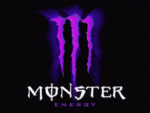
zeratulNivel 5 


 Advertencias : 1
Advertencias : 1 Mensajes : 50
Mensajes : 50 Puntos : 50952
Puntos : 50952 Reputación : 4
Reputación : 4 Fecha de inscripción : 20/12/2010
Fecha de inscripción : 20/12/2010 Edad : 25
Edad : 25 País :
País : 
 Localización : Cordoba
Localización : Cordoba
![[ APORTE ] [ APORTE ]](https://i.servimg.com/u/f20/14/90/18/07/aporte15.png) Re: Minimap para 13.0 DX7
Re: Minimap para 13.0 DX7
Una pregunta cuando tenes que poner Call CargarAnimsExtra abajo de Call AddtoRichTextBox(frmCargando.Status, "Creando animaciones extra... ", 255, 255, 255, True, False, True) no me deja ejecutarlo alguien me ayuda?

Ferb BeckerNivel 0 


 Mensajes : 4
Mensajes : 4 Puntos : 50338
Puntos : 50338 Reputación : 0
Reputación : 0 Fecha de inscripción : 12/02/2011
Fecha de inscripción : 12/02/2011 País :
País : 
 Localización : Tu Casa
Localización : Tu Casa
![[ APORTE ] [ APORTE ]](https://i.servimg.com/u/f20/14/90/18/07/aporte15.png) Re: Minimap para 13.0 DX7
Re: Minimap para 13.0 DX7
Una pregunta para qe te aparesca todo eso tenes qe usar el visual vasic no¿
y otra pregunta tengo el indexhipro para Ao V13
Y lo abro pero no lee graficos Si sabes como lo puedo arreglar te lo agradeceria
y otra pregunta tengo el indexhipro para Ao V13
Y lo abro pero no lee graficos Si sabes como lo puedo arreglar te lo agradeceria

Exot-aoNivel 0 


 Mensajes : 1
Mensajes : 1 Puntos : 49512
Puntos : 49512 Reputación : 0
Reputación : 0 Fecha de inscripción : 03/05/2011
Fecha de inscripción : 03/05/2011 País :
País : 
![[ APORTE ] [ APORTE ]](https://i.servimg.com/u/f20/14/90/18/07/aporte15.png) Re: Minimap para 13.0 DX7
Re: Minimap para 13.0 DX7
si el indexpro es para indexar y depende, si queres qe te cargue tenes qe poner graficos1, graficos2 o graficos3.ind

KrausNivel 10 


 Mensajes : 112
Mensajes : 112 Puntos : 50438
Puntos : 50438 Reputación : 1
Reputación : 1 Fecha de inscripción : 09/02/2011
Fecha de inscripción : 09/02/2011 País :
País : 
 Temas similares
Temas similares» Mapas para CS 1.6
» Varios Codigos para tu AO!
» Codigos utiles para tu AO
» vercaptions para ao
» Menu para party
» Varios Codigos para tu AO!
» Codigos utiles para tu AO
» vercaptions para ao
» Menu para party
Página 1 de 1.
Permisos de este foro:
No puedes responder a temas en este foro. , bienvenido a SpikeL Foro.
, bienvenido a SpikeL Foro.